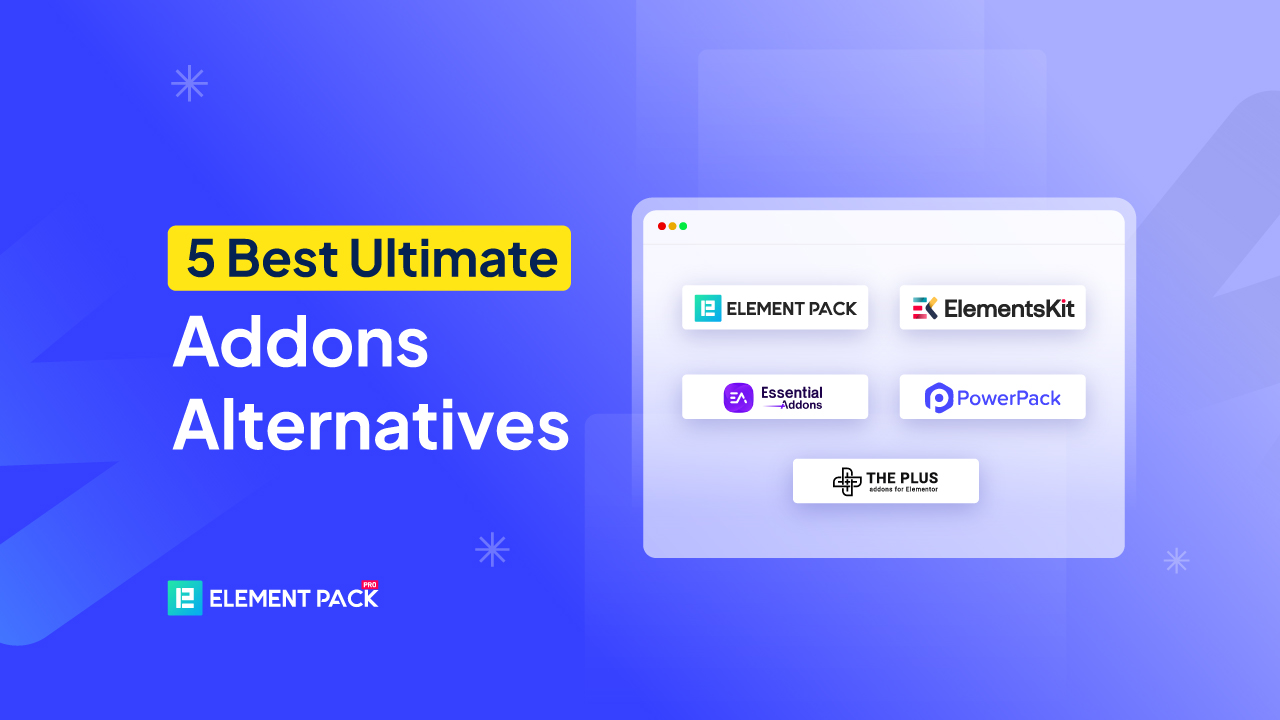Are you trying to find the best Ultimate Addons alternatives for your WordPress website?
While many WordPress block editor add-ons offer similar features, there may be times when you need specific functionalities and use cases.
It may also be that you are trying to implement a specific design or feature that Ultimate Addons cannot easily provide. It can be frustrating to feel limited by the tools you have.
Additionally, as time passes, more users seek alternatives that offer unique features, improved functionality, or more budget-friendly options.
In this blog, we’ll explore some of the best alternatives to Ultimate Addons for WordPress.
We’ll examine each option’s unique features, benefits, and pricing so you can make an informed decision.
Ultimate Addons for Elementor
Ultimate Addons for Elementor is a powerful toolkit designed to enhance the capabilities of the Elementor page builder. It offers a wide range of widgets, templates, and blocks that allow users to create visually stunning and highly functional websites with ease.
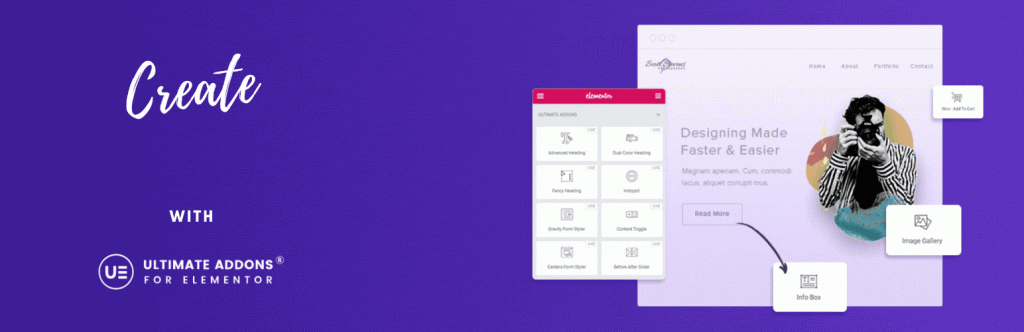
Some high-value features of Ultimate Addons are –
- Widgets and extensions: Over 50 unique widgets and extensions that expand the design possibilities of Elementor.
- Website templates: A library of 100+ customizable website templates to speed up your workflow.
- Section blocks: 200+ pre-built section-based blocks that can be dragged, dropped, and customized to give your pages a unique design.
- Cross-site copy-paste: This feature allows you to copy and paste sections, pages, and widgets from one domain to another, saving time and effort.
- Performance optimization: The modular architecture allows you to turn on and off widgets as needed, keeping your website light and fast.
Limitations and reasons to consider alternatives
Here are the limitations of Ultimate Addons for Elementor and reasons to consider alternatives:
Limitations:
- Cost: It can be expensive, particularly for beginners or smaller projects.
- Overwhelming variety: The extensive range of widgets and templates may result in a steep learning curve.
- Performance issues: Potential to slow down websites if too many add-ons are used simultaneously.
- Feature gaps: It lacks certain advanced features, such as bespoke animations or highly customized headers and footers.
- Support: You may find better or faster support with other providers based on their needs.
Reasons to consider alternatives:
- Cost efficiency: Alternatives might offer similar or better functionalities at a lower price.
- Feature variety: Some alternatives provide unique features that Ultimate Addons might not include.
- Performance optimization: Alternatives may be optimized for faster load times and a smoother user experience.
- Free versions: Many alternatives offer free versions, allowing users to try them before committing to a paid plan.
- User interface: Different tools may have more intuitive and user-friendly interfaces, simplifying the design process.
Best Ultimate Addons alternatives
If you’re looking to raise your Elementor experience with powerful and feature-rich add-ons, exploring the best alternatives to Ultimate Addons can open up new possibilities. Here are some top contenders to consider:
Element Pack

Element Pack is a powerful Elementor add-on plugin with 300+ widgets and 2600+ ready-made templates. It helps create beautiful websites with easy-to-navigate UI and UX.
This addon is a complete Elementor add-on for beginner and non-coder website owners who want to build virtually any type of Elementor website by extending Elementor’s capabilities with widgets, extensions, and templates, from basic blogs to complex e-commerce platforms, with advanced features and third-party integrations.
Also, Element Pack addon is a go-to for designers, developers, agencies, and website owners aiming to build advanced, feature-rich WordPress websites using Elementor.
This addon includes Live Copy Paste for easy content transfer between websites. The Mega Menu Builder creates advanced navigation menus. Widget Tooltip adds helpful tooltips, and Notation highlights important text.
For eCommerce, it provides WooCommerce product grids, sliders, and specialized pages. Additional significant features encompass Post Grid, Dynamic Grid and Carousel, Pricing Table, Advanced Buttons, Countdowns, Testimonials, and more.
Principal Features:
- Extensive widget library: Over 300 widgets, including advanced widgets like Post Grid, Dynamic Grid & Carousel, Pricing Table, Advanced Buttons, Countdowns, Testimonials, and more.
- Ready-made templates: Access to 2600+ ready-made templates, including pages, headers, footers, and blocks.
- Mega menu builder: This is Available to create advanced navigation menus with the Mega Menu Builder.
- Live copy paste: Easily copy and paste designs between websites with the Live Copy Paste feature.
- WooCommerce integration: It is Possible to build an online store with WooCommerce Product grids, sliders, and dedicated pages.
- Performance optimization: Lightweight and fast, optimized for performance without slowing down any site.
- Seamless integrations: Works with popular plugins like WooCommerce, Easy Digital Downloads (EDD), and Advanced Custom Fields (ACF).
- Customizable widgets: Fully customizable widgets to match your style and design preferences.
- Responsive design: Widgets are completely responsive and adapt to any device’s screen size or orientation.
- Advanced animations: For adding animations to make elements stand out and create engaging user experiences.
- Context menu: This feature adds a secondary GUI menu on the website to let visitors explore additional options.
- Duplicator: Instantly duplicate pages, posts, or templates within WordPress dashboard.
- Iframe: Embed any media inside a container box on a webpage, be it image, video, or landing pages.
- Visibility controls: Place site-wide restrictions on user choice of content by blocking unwanted users or web browsers.
- Template library: Access to a vast library of quality-ready templates and over 2200+ assets.
- Essential shortcodes: Intelligently coded shortcodes to add features quicker.
- Smart asset management: Compress CSS and JS scripts of the active features to reduce the total site load.
ElementsKit
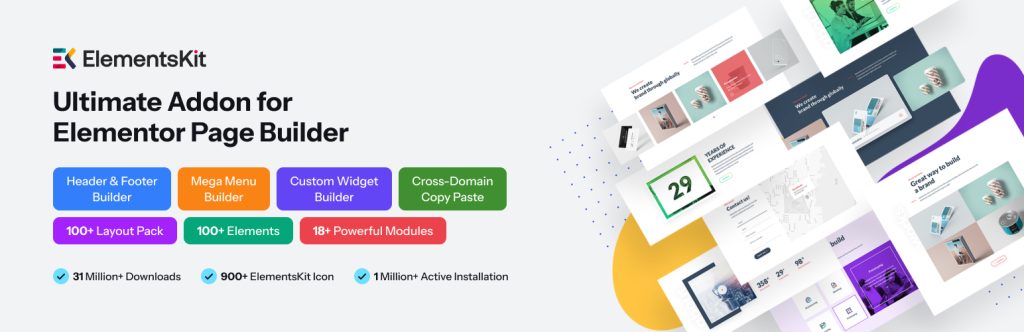
ElementsKit is a comprehensive and all-encompassing add-on for Elementor.
This toolkit includes over 90 Elementor widgets, more than 18 modules, and upwards of 900 pre-designed templates, making it an invaluable resource for web development.
The user-friendly drag-and-drop interface allows for seamless access to various features, such as the header-footer builder, mega menu, and widget builder, thereby enhancing the functionality of Elementor.
In addition to its unique features, ElementsKit provides specialized functions and controls, including Image Picker, Ajax Select, and Advanced Widgets. This makes it a highly adaptable toolkit for creating any type of website.
Principal Features:
- Extensive widget library: Over 90 widgets, including advanced widgets like Post Grid, Dynamic Grid & Carousel, Pricing Table, Advanced Buttons, Countdowns, Testimonials, and more.
- Ready-made templates: Access to 900+ ready-made templates, including pages, headers, footers, and blocks.
- Mega Menu Builder: Create advanced navigation menus with Mega Menu Builder.
- Live copy-paste: Easily copy and paste designs between websites with the Live Copy Paste feature.
- WooCommerce integration: For building an online store with WooCommerce, Product grids, sliders, and dedicated pages.
- Performance optimization: Lightweight and fast, optimized for performance without slowing down your site.
- Seamless integrations: Works with popular plugins like WooCommerce, Easy Digital Downloads (EDD), and Advanced Custom Fields (ACF).
- Customizable widgets: Fully customizable widgets to match your style and design preferences.
- Responsive design: Widgets are completely responsive and adapt to any device’s screen size or orientation.
- Advanced animations: Add animations to make elements stand out and create engaging user experiences.
- Context menu: Add a secondary GUI menu on your website to let your visitors explore additional options.
- Duplicator: Instantly duplicate pages, posts, or templates within your WordPress dashboard.
- Iframe: Embed any media inside a container box on your webpage, be it image, video, or landing pages.
- Visibility controls: Place site-wide restrictions on your choice of content by blocking unwanted users or web browsers.
- Template library: Access to a vast library of quality-ready templates and over 900+ assets.
- Essential shortcodes: Intelligently coded shortcodes to add features quicker.
- Smart asset management: Compress CSS and JS scripts of the active features to reduce the total site load.
PowerPack

PowerPack Elementor Addons is an awesome Elementor builder for WordPress if you want ahead your website design to new heights.
Designed to smoothly integrate with the Elementor page builder, this powerful addon offers an extensive range of features to simplify and enhance the website-building process.
In PowerPack Elementor Addons includes over 70 advanced widgets, more than 120 pre-designed templates, and a variety of specialized extensions, making it an essential addon for Elementor enthusiasts.
Its intuitive drag-and-drop interface facilitates effortless customization, enabling users to access features such as the form styler widgets, WooCommerce widgets, and advanced content display tools, significantly extending Elementor’s functionality.
- Widgets: 70+ Creative Widgets Add dynamic elements to your website with widgets for forms, galleries, sliders, pricing tables, WooCommerce, and more.
- WooCommerce: WooCommerce Addons Build customized online stores using dedicated WooCommerce widgets to enhance product and category pages, carts, and checkouts.
- Content Display: Advanced Content Display Create engaging layouts with features like advanced tabs, accordions, carousels, and content toggles.
- Design Tools: Unique Design Tools Utilize advanced features like white-label branding, cross-domain copy-paste, and global widgets for efficient design workflows.
- Performance: Performance-Optimized Built with lightweight code to ensure speed and seamless performance across all devices.
- Templates library: Pre-Designed Templates Access a library of stunning, ready-to-use page and block templates for inspiration and quick design.
- Customizability: Customizable Options Tailor every element of your website with extensive styling and customization settings.
- Plugins: Form Styler Widgets Easily style popular form plugins like Contact Form 7, Gravity Forms, and WPForms for a cohesive look.
- Responsiveness: Mobile-Responsive Design Ensure a flawless user experience with fully responsive designs adaptable to any screen size.
- WPML and Polylang plugins: Multi-Language and Translation Support Reach global audiences with support for multiple languages and compatibility with WPML and Polylang plugins.
Essential Addons
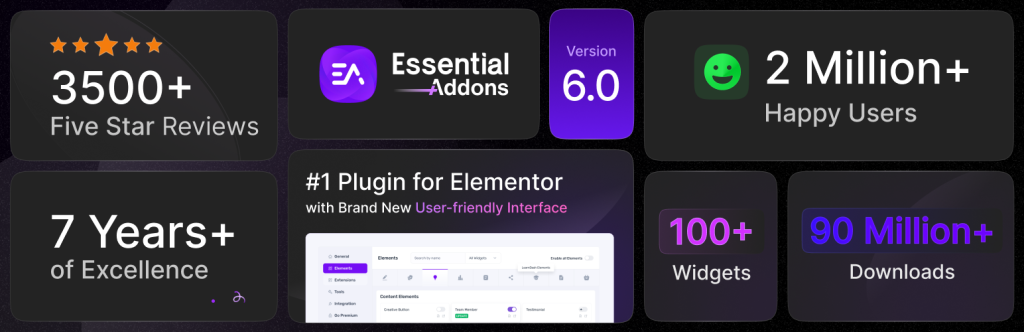
Essential Addons for Elementor – Popular Elementor Addon With Ready Templates, Advanced Widgets, Kits & WooCommerce Builders.
You can refine your Elementor page-building journey with more than 100 creative elements and extensions at your disposal.
Also, possibly boost your website builder’s potential with Essential Addons accessible Elementor widgets and thoughtfully designed templates intended to simplify and beautify the creation of your upcoming WordPress pages and posts.
Crucial Add-ons for Elementor, over 100 premier Elementor widgets accompanied by kits, more than 5,000 pre-designed templates, and the leading WooCommerce builder, catering to over 2 million active users.
Principal Features:
- Extensive widget library: Over 100 widgets, including advanced widgets like Post Grid, Dynamic Grid & Carousel, Pricing Table, Advanced Buttons, Countdowns, Testimonials, and more.
- Ready-made templates: Access to 5000+ ready-made templates, including pages, headers, footers, and blocks.
- WooCommerce integration: Enhance your online store with WooCommerce Product grids, sliders, and dedicated pages.
- Performance optimization: Lightweight and fast, optimized for performance without slowing down your site.
- Seamless integrations: Works with popular plugins like WooCommerce, Easy Digital Downloads (EDD), and Advanced Custom Fields (ACF).
- Customizable widgets: Fully customizable widgets to match your style and design preferences.
- Responsive design: Widgets are completely responsive and adapt to any device’s screen size or orientation.
- Advanced animations: Add animations to make elements stand out and create engaging user experiences.
- Cross-domain copy-paste: Easily copy and paste designs between websites with the Cross-Domain Copy Paste feature.
- Parallax effects: Add eye-catching parallax motion effects to enhance your site’s visual appeal.
- Conditional display: Set conditional display rules for widgets and sections based on user roles, device types, and more.
- Content protection: Protect your content with password protection and user role restrictions.
- Post duplicator: Instantly duplicate posts, pages, or templates within your WordPress dashboard.
- Table of contents: Add a table of contents to your posts and pages for better navigation.
- Scroll to top: Add a scroll-to-top button for improved user experience.
- Dynamic tags: Use dynamic tags to display dynamic content based on user input or other variables.
- Reading progress bar: Add a reading progress bar to indicate the user’s reading progress on long posts.
- Advanced tooltip: Add tooltips to provide additional information on hover.
- Interactive animations: Create interactive animations to engage your visitors.
- Wrapper link: Add links to entire sections or columns for better navigation.
- Particles: Add particle effects to your sections for a dynamic visual experience.
- Custom JS: Add custom JavaScript to your widgets and sections for advanced functionality.
- Documentation elements: Enhance your documentation with elements like the BetterDocs Category Grid and BetterDocs Category Box.
- Social elements: Integrate social media feeds and share buttons to increase engagement.
- Marketing elements: Use marketing elements like MailChimp, Typeform, and Twitter Feed Carousel to boost your marketing efforts.
The Plus Addons
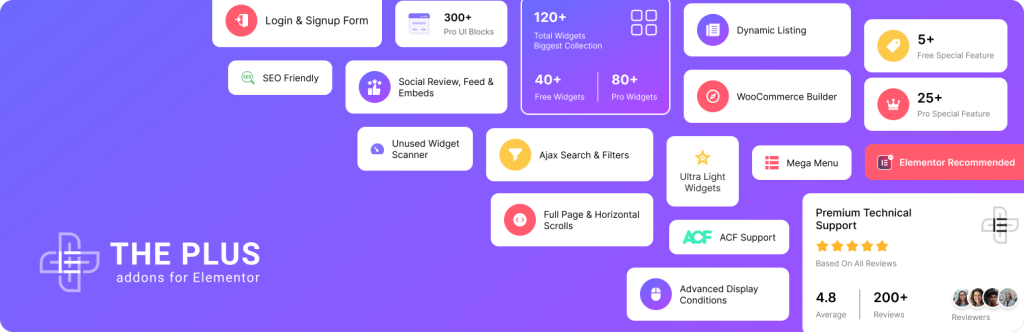
Plus Addons is a set of addons that offers a diverse range of supplementary widgets for the widely used WordPress page builder, Elementor.
Featuring an extensive assortment of more than 120 distinctive widgets and extensions, it enables users to enhance their websites’ design and functionality.
This collection of Elementor addons transforms the user experience by providing access to a carefully curated selection of widgets and blocks that seamlessly integrate with popular WordPress themes.
Principal Features:
- Extensive Widget Library: Over 120 widgets, including advanced widgets like Post Grid, Dynamic Grid & Carousel, Pricing Table, Advanced Buttons, Countdowns, Testimonials, and more.
- Ready-Made Templates: Access to 1000+ ready-made templates, including pages, headers, footers, and blocks.
- Mega Menu Builder: Create advanced navigation menus with the Mega Menu Builder.
- Live Copy Paste: Easily copy and paste designs between websites with the Live Copy Paste feature.
- WooCommerce Integration: Enhance your online store with WooCommerce Product grids, sliders, and dedicated pages.
- Performance Optimization: Lightweight and fast, optimized for performance without slowing down your site.
- Seamless Integrations: Works with popular plugins like WooCommerce, Easy Digital Downloads (EDD), and Advanced Custom Fields (ACF).
- Customizable Widgets: Fully customizable widgets to match your style and design preferences.
- Responsive Design: Widgets are completely responsive and adapt to any device’s screen size or orientation.
- Advanced Animations: Add animations to make elements stand out and create engaging user experiences.
- Context Menu: Add a secondary GUI menu on your website to let your visitors explore additional options.
- Duplicator: Instantly duplicate pages, posts, or templates within your WordPress dashboard.
- Iframe: Embed any media inside a container box on your webpage, be it image, video, or landing pages.
- Visibility Controls: Place site-wide restrictions on your choice of content by blocking unwanted users or web browsers.
- Template Library: Access to a vast library of quality-ready templates and over 1000+ assets.
- Essential Shortcodes: Intelligently coded shortcodes to add features quicker.
- Smart Asset Management: Compress CSS and JS scripts of the active features to reduce the total site load.
- Social Media Integration: Integrate social media feeds and share buttons to increase engagement.
- Marketing Elements: Use marketing elements like MailChimp, Typeform, and Twitter Feed Carousel to boost your marketing efforts.
- Advanced Display Conditions: Set advanced display conditions for widgets and sections based on user roles, device types, and more.
- Popup Builder: Create and customize popups to capture leads and engage visitors.
- Header & Footer Builder: Design custom headers and footers to enhance your website’s navigation and branding.
- Cross-Domain Copy Paste: Easily copy and paste designs between websites with the Cross-Domain Copy Paste feature.
- RTL & Multi-Lingual Support: Supports RTL and multiple languages with WPML compatibility.
A Comparison Table with Key Features
Here is a thorough table that compares the best Ultimate Addons alternatives so you can decide quickly.
| Alternatives | Widgets Elements | Template & Modules | Starting Price | Rating on WordPress.org |
| Element Pack | 300+ widgets | 2700+ ready-made templates, 400+ template page, 300+ header footer | $49 per year – for 1 site | 4.7 out of 5 stars |
| ElementsKit | 85+ widgets | 27+ ready templates, 769+ ready blocks, 17+ modules | $39 per year – for 1 site | 4.8 out of 5 stars |
| PowerPack | 70+ widgets | 150+ Template | $49 per year – for 1 site | 4.8 out of 5 stars |
| Essential Addons | 85+ widgets | 2500+ Ready Elementor Templates, 15 Extensions | $49 per year – for 1 site | 4.9 out of 5 stars |
| The Plus Addons | 120+ widgets | 1000+ templates, 20+ Extensions | $39 per year – for 1 site | 4.6 out of 5 stars |
Which Elementor add-on is best for you?
Choosing the best Elementor addon depends on your specific needs and website goals.
- Element Pack provides an extensive library of widgets and templates, ideal for those looking for diverse design options.
- ElementsKit offers a comprehensive toolkit with a variety of widgets and WooCommerce integration.
- ShopEngine is perfect for eCommerce stores with its WooCommerce-specific features.
- Essential Addons combines creativity and functionality, making it great for enhancing your page-building journey.
- The Plus Addons offer advanced widgets and extensions, perfect for creating dynamic and engaging websites.
It can be difficult to select the best Ultimate Addons for Elementor alternative after weighing the available possibilities. Start by determining the precise requirements you have for your next website project.
It is advised that you choose an addition that fully takes care of your site design needs. Element Pack is a great all-in-one alternative for Ultimate Addons, for example.
Element Pack may be ideal if you need a blend of enhanced customizability with dynamic content possibilities, performance optimization, a clean interface, and ease of use.
Final Insights
So, choosing the best Elementor add-on for your WordPress website depends on your unique needs and objectives.
It is recommended that you select an add-on that comprehensively addresses your website design requirements. For instance, Element Pack serves as an excellent all-in-one solution in place of Ultimate Addons.
By considering each add-on’s specific features and benefits, you can make an informed decision that enhances your WordPress website-building experience.
If you liked this article, don’t forget to subscribe to our newsletter to get more exciting articles, news, and offers right in your inbox. Also, follow us on Facebook, Twitter, and LinkedIn to stay updated.